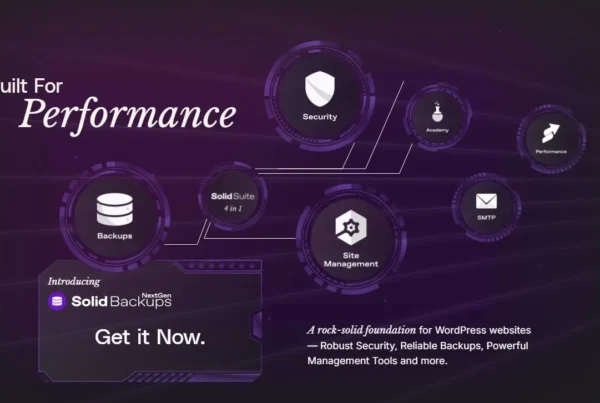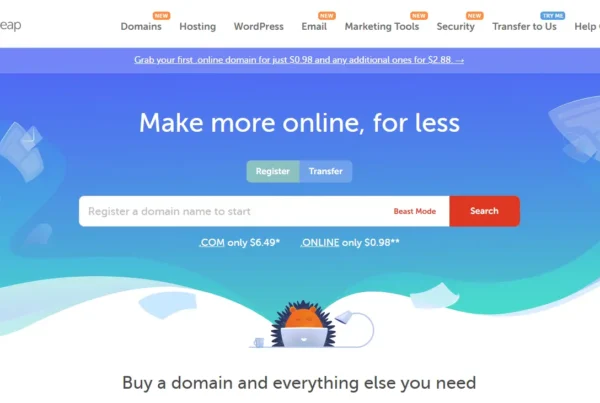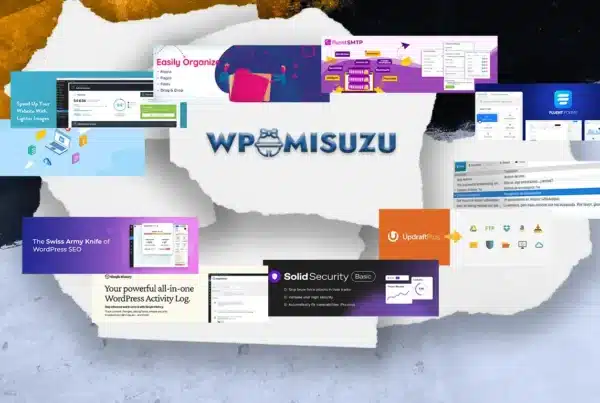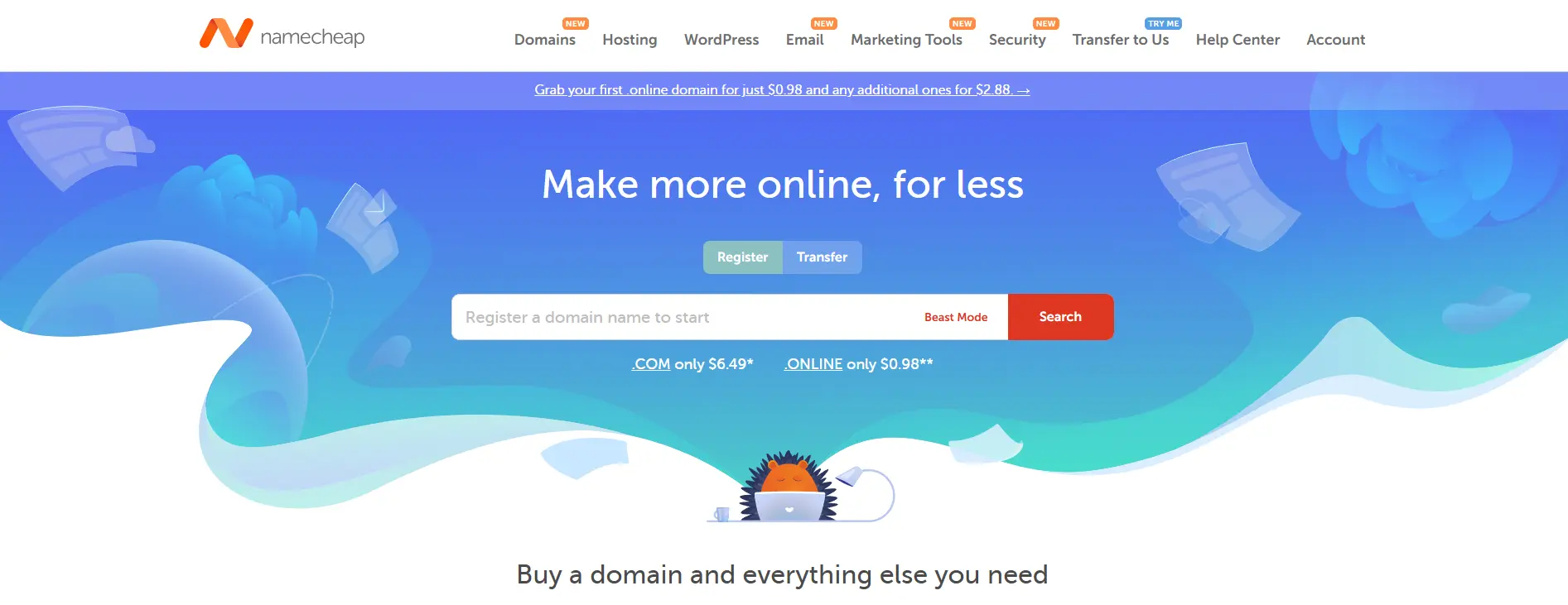I. How to check the theme of WordPress website?
II. BuiltWith: Broad Identification of Technology Stacks

BuiltWith is a powerful website technology analysis tool designed to identify a wide range of technologies employed by a website, including content management systems (CMS), web servers, programming languages, and more. By entering a website URL, BuiltWith quickly reveals whether WordPress is in use.
In most cases, BuiltWith provides sufficient basic information about the target website. For deeper exploration of plugins used by a WordPress site, it can be paired with the tools described below.
III. WPThemDetector:Specialized Detection of WordPress Themes and Plugins

https://www.wpthemedetector.com/
Known as WPTD, WPThemeDetector is a free tool tailored specifically for WordPress, focusing on the detection of website themes and plugins. By analyzing a site’s HTML structure and other clues, it accurately delivers the theme name and a list of installed plugins. Compared to BuiltWith, its plugin detection is more comprehensive. For instance, it not only displays theme descriptions and tags but also provides official plugin links, facilitating further investigation.
VI. WhatCMS: Comprehensive Identification of CMS Types

V. Challenges in Website Detection and Hidden Technologies
It should be noted that certain websites intentionally conceal their technical details. If the site’s creators are highly skilled and leave no traces, even the aforementioned three tools may yield no results. For example, WordPress plugins like Hide My WP or WP Hide & Security Enhancer can obscure portions of a site’s technical characteristics. However, according to Samuel’s experience, such expertly hidden cases are exceedingly rare. Typically, combining 2-3 tools will uncover some clues.
VI. Summary of BuiltWith, WPThemeDetector, and WhatCMS
Overall, BuiltWith, WPThemeDetector, and WhatCMS stand out as three practical tools for investigating competitors’ WordPress themes and plugins. WPThemeDetector is the primary choice for theme and plugin detection, while BuiltWith and WhatCMS excel in initial confirmation and analysis of non-WordPress websites.